Navigating the Landscape of Mulesoft Scopes
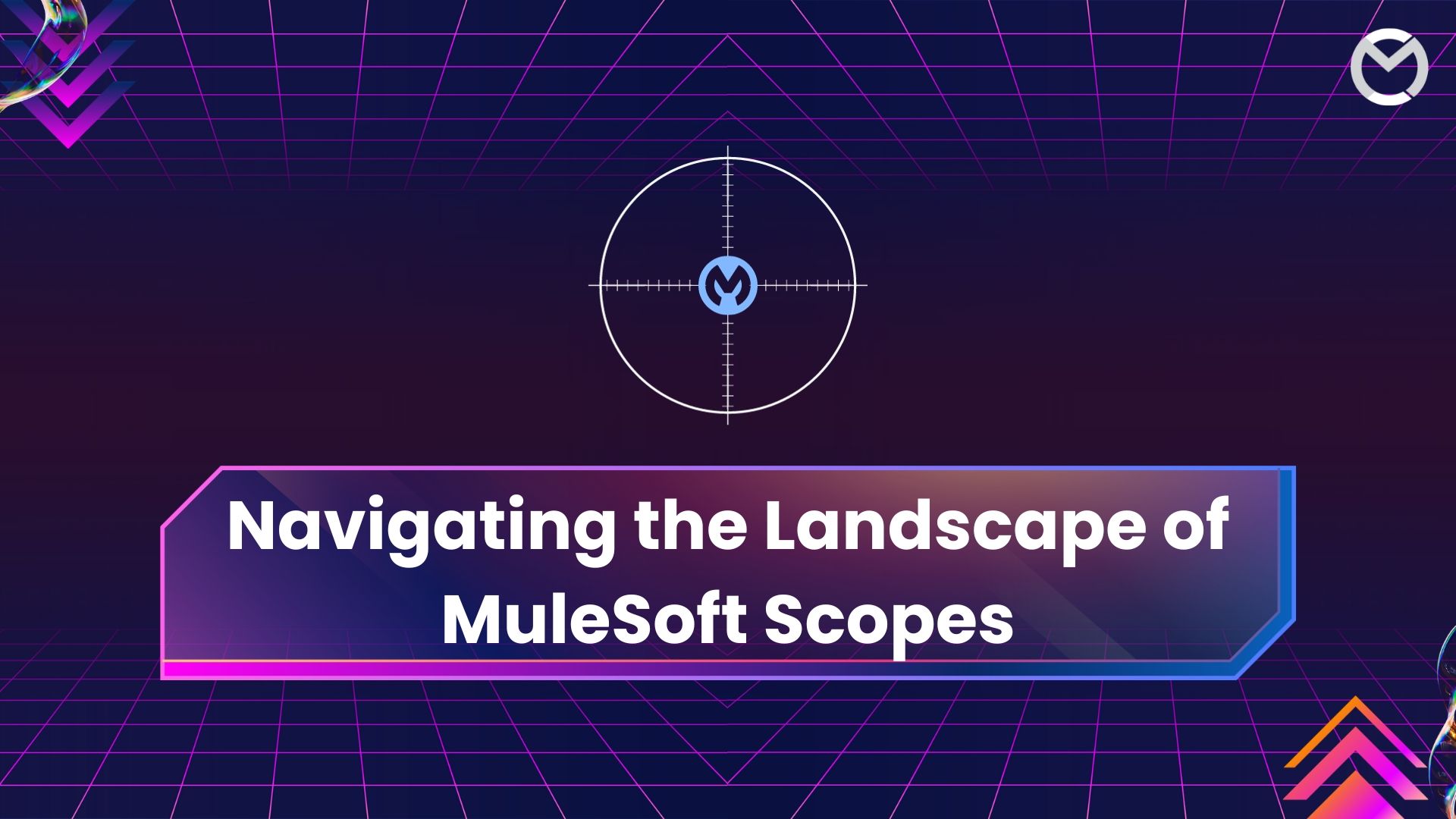
Embarking on a journey through the dynamic landscape of MuleSoft, we delve into the intricacies of its versatile scopes, each designed to bring a unique set of capabilities to the table. From asynchronous processing and intelligent caching to modular compositions and iterative executions, MuleSoft's scopes are the backbone of efficient and robust integrations. In this comprehensive guide, we will explore the depths of each scope, unraveling their purposes, practical applications, and the transformative impact they can have on your integration workflows.
What is a Scope?
In the context of MuleSoft, a "scope" refers to a container that groups and defines the lifecycle of a set of message processors. It serves as a boundary within which these processors execute, influencing the flow of data and determining how errors are handled. Scopes in MuleSoft play a crucial role in organizing and structuring integration logic, promoting modularity, and ensuring that related operations are executed in a coordinated manner.
Examples of MuleSoft scopes include Async Scope, Cache Scope, Composite Scope, For Each Scope, Message enricher, Poll, Sub flow, Transactional and Until successful.
Let us get to know about each of these scopes.
Async Scope
Enables asynchronous processing, allowing non-blocking execution of message processors. It enhances performance by freeing up resources for other tasks to proceed concurrently.

In this image, we could see that after Logger1, Logger Four is processed without waiting for Logger Two and Logger Three to complete processing. The connectors inside the async scope will not delay the processing, whereas they will be processed in parallel along with the rest of the process.
Make sure that the connectors out of the async scope are not dependent on the connectors inside the async scope. It is thus useful when certain operations can be performed independently and concurrently without waiting for the completion of others.
Cache Scope
Implements caching strategies for storing and retrieving frequently used or computationally expensive data, reducing redundant computations and optimizing performance.

Here, I have enclosed the Select connector inside the Cache scope. The Select operation is based on a query parameter. I have used the default caching strategy.

During the first execution, it takes 1678ms.

During the second execution, it takes only 8ms to get executed because of the Cache scope. It is ideal for scenarios where data retrieval is resource-intensive and caching can significantly improve response times. You can choose to use caching strategy reference for more filter options and efficient caching.
ForEach Scope
Iterates over a collection, allowing the processing of each element individually. This promotes efficient handling of repetitive tasks and dynamic data processing.

I have altered the previous example by adding a ForEach Scope after the Cache Scope, with a Logger inside it.
For every data of the payload from the Cache scope, the Logger will be executed. As the output array consists of two objects, the logger is executed twice. It is commonly used when dealing with lists or collections of data, executing the same set of processors for each element.
Parallel ForEach Scope
The Parallel For Each scope facilitates the processing of a message collection by dividing it into segments, which are concurrently handled in distinct routes within the scope, adhering to any configured limitations for concurrent processing. Once all messages undergo processing, the results are consolidated in the original order before the split, seamlessly allowing the flow to proceed.
Difference between ForEach and Parallel ForEach
Sequentially, For Each operates in a step-by-step manner, whereas Parallel For Each concurrently processes tasks.
This distinction has implications for error handling: in For Each, the execution halts upon encountering an error, invoking the Error Handler.
In contrast, Parallel For Each processes all routes before invoking the Error Handler, tagged with a MULE:COMPOSITE_ROUTE error type.
For Each leaves the payload unchanged, whereas Parallel For Each generates a collection comprising the output messages from each iteration.

Flow and Sub-Flow Scopes
The Flow scope in MuleSoft is a top-level container for organizing a sequence of message processors. It represents a complete integration flow, from the point where a message is received to the point where it is sent out. Flows define the overall structure of an integration application and are often used to represent different stages of message processing.
The Subflow scope, on the other hand, is a reusable container for a set of message processors. It allows you to encapsulate a sequence of operations and invoke it from multiple points within your application. Subflows enhance modularity, making it easier to maintain and update shared logic.

Flow scopes define the overarching structure of an integration application, orchestrating the processing of messages, while Subflow scopes encapsulate reusable sets of processors, enhancing modularity and promoting efficient code management. Each plays a crucial role in crafting scalable and maintainable MuleSoft applications.
We can add error handlers to the flow components but not to the sub-flow components.
Try Scope
The Try Scope in MuleSoft serves as a container for encapsulating message processors, providing a structured way to handle errors and exceptions within an integration flow. It allows developers to define a set of operations that might encounter errors and specifies how to handle those errors, ensuring graceful and controlled error handling.
If an error occurs within the Try Scope, MuleSoft transitions to the associated catch-exception-strategy, allowing developers to handle errors in a customized manner. The Try Scope ensures that the error handling logic is separated from the main flow, promoting cleaner and more maintainable integration designs.

Here, the Select connector causes an error, thus the Logger component next to it is not executed. The On Error Propagate executes, and the message of the logger is printed in the console.
The Try scope adopts an error-handling strategy configured in a manner similar to how error handling is set up for a flow.
Within the Try scope, distinct error types can be distinguished, allowing for the application of varied behaviors. When an error arises from a component within a Try scope, the Try scope's error handler comes into action. At this juncture, the error is accessible for examination, enabling the handlers to execute and respond based on the following options:
- On Error Continue:
- Executes and conveys the result of the execution to its enclosing Try scope, using this result to successfully conclude the execution. Any transactions at this point are also committed.
- On Error Propagate:
- Rolls back any transactions, executes, and leverages the result to re-throw the existing error. This action leads to the failure of the container Try scope's execution.
Until Successful Scope
The Until Successful scope runs processors one after the other until they all work successfully or the maximum number of retries is reached. It works step by step, retrying all processors, even the one that failed, if any of them doesn't connect or produce the expected result. If a retry succeeds, it moves on to the next component. If all retries fail, Until Successful generates an error.
Repeatedly attempts to execute a set of message processors until a successful outcome is achieved. It improves fault tolerance by handling errors in integration workflows.
Successful routing occurs if no issues arise or if the response matches a specified condition. Common scenarios for using Until Successful include:
- Dispatching to external endpoints, like calling a remote web service that may face availability problems.
- Executing a component method, such as running a Spring bean that relies on unreliable resources.
- Employing a sub-flow to repeat several actions until they all succeed.
- Beneficial when dealing with external systems that may experience intermittent failures, ensuring successful message processing over time.

Here, we could see that the Scope throws MULE:RETRY_EXHAUSTED error, after retrying twice as we have configured.
As we draw the curtains on our exploration of MuleSoft scopes, it becomes evident that these components are not mere features but powerful tools that can shape the efficiency, resilience and scalability of your integration solutions. From optimizing performance with asynchronous processing to crafting modular, reusable logic with sub-flows, each scope serves as a strategic instrument in the hands of integration architects.
Armed with a deeper understanding of these scopes, you are now equipped to navigate the intricacies of MuleSoft, unlocking new dimensions of flexibility and efficiency in your integration endeavors. Let the power of MuleSoft scopes propel your integrations into a realm of seamless connectivity and unparalleled performance.
Let us explore more about the remaining scopes in forthcoming blogs. Thank you.
