Unleashing the Power of React and Material-UI for Mesmerizing Background Animations Part-3
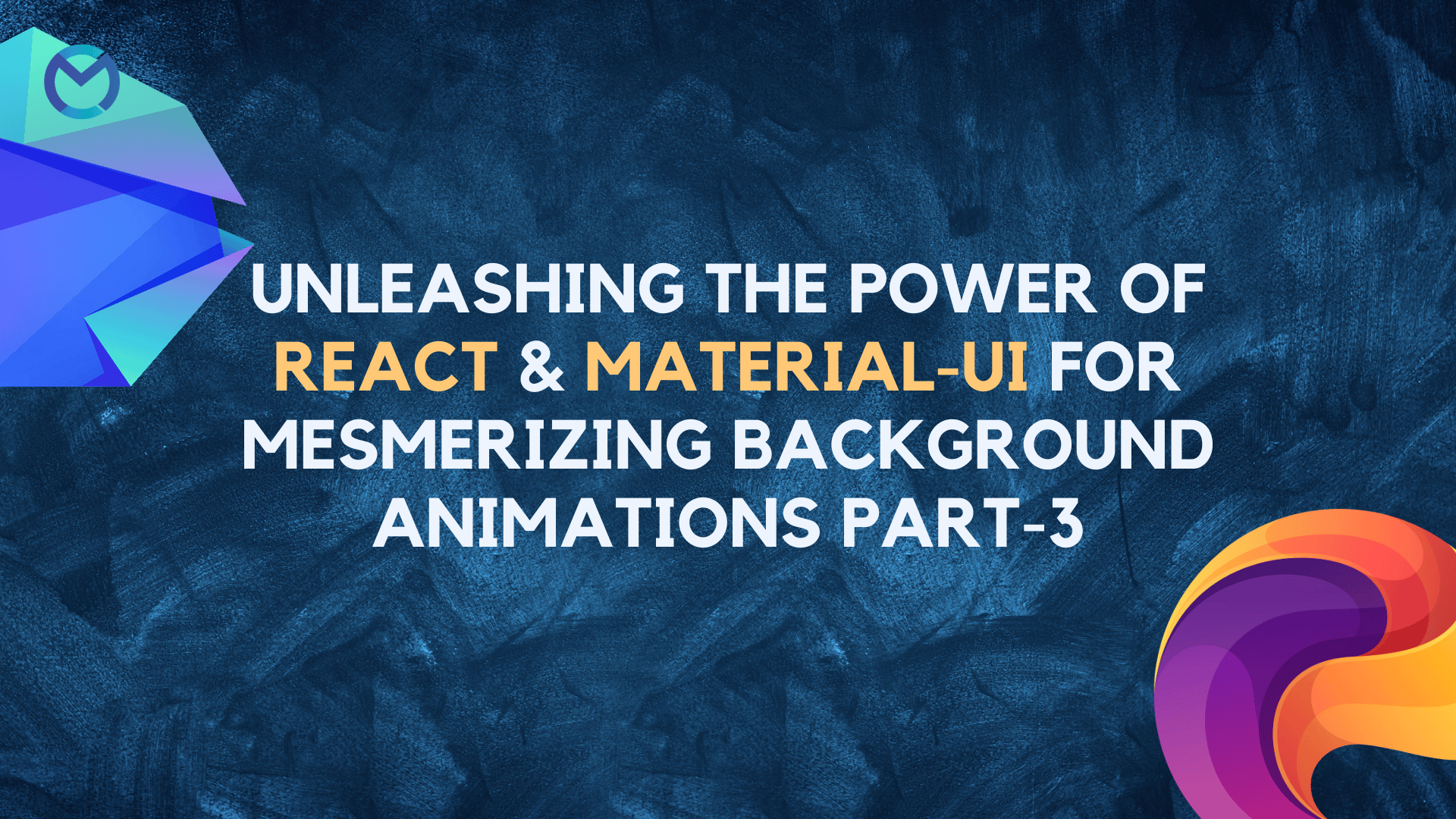
Introduction
In the dynamic world of web development, captivating visuals play a crucial role in enhancing user engagement. This comprehensive guide explores the art of crafting mesmerizing background animations using the popular React library and the Material-UI framework.
Elevating Aesthetics with Gradient Color Transitions
Concept:
Gradient color transitions create visually stunning backgrounds by seamlessly blending between multiple colors. The duration property ensures a smooth transition over a specified time, allowing customization for the desired visual impact.
// Gradient Color Transitions
const TRANSITION = {
duration: 5,
ease: 'linear',
};
export const varColor2x = {
animate: {
background: ['#19dcea', '#b22cff'],
transition: TRANSITION,
},
};
// ... (similar snippets for varColor3x, varColor4x, varColor5x)
Dynamic Visuals with the Ken Burns Effect
Concept:
The Ken Burns effect dynamically scales and translates an image, simulating a camera pan or zoom. Variants like varKenburnsTop provide different transformations for a dynamic visual experience, adding depth and movement to static backgrounds.
// Ken Burns Effect
const TRANSITION = {
duration: 5,
ease: 'easeOut',
};
export const varKenburnsTop = {
animate: {
scale: [1, 1.25],
y: [0, -15],
transformOrigin: ['50% 16%', 'top'],
transition: TRANSITION,
},
};
// ... (similar snippets for varKenburnsBottom, varKenburnsLeft, varKenburnsRight)
Engaging Panoramas with Gradient Background Pans
Concept:
Gradient background pans create a panoramic effect by smoothly transitioning a gradient background's position and size. This imparts a captivating pan effect, making the user experience more immersive and visually appealing.
// Gradient Background Pans
const TRANSITION = {
duration: 4,
ease: 'linear',
};
const gradient = (deg) => `linear-gradient(${deg}deg, #ee7752, #e73c7e, #23a6d5, #23d5ab)`;
export const varPanTop = {
animate: {
backgroundImage: [gradient(0), gradient(0)],
backgroundPosition: ['center 99%', 'center 1%'],
backgroundSize: ['100% 600%', '100% 600%'],
transition: TRANSITION,
},
};
// ... (similar snippets for varPanBottom, varPanLeft, varPanRight)
Implementation in Your React Application
Getting Started: Setting Up Your React App
Step 1: Create a New React App
Open your terminal and run the following commands:
npx create-react-app my-background-app
cd my-background-app
Step 2: Install Material-UI
Integrate the Material-UI library into your React app:
npm install @mui/material @emotion/react @emotion/styledStep 3: Create Components Folder
Within the src folder, create a new folder named components.
Step 4: Create BackgroundAnimation Component
Inside the components folder, create a new file named BackgroundAnimation.js. Copy and paste the provided code for the background animation into this file.
// BackgroundAnimation.js
import React from 'react';
import { motion } from 'framer-motion';
const TRANSITION = {
duration: 5,
ease: 'linear',
};
export const varColor2x = {
animate: {
background: ['#19dcea', '#b22cff'],
transition: TRANSITION,
},
};
// ... (similar code for other variants)
const BackgroundAnimation = ({ variant }) => {
return (
<motion.div
style={{
width: '100vw',
height: '100vh',
position: 'fixed',
top: 0,
left: 0,
zIndex: -1,
}}
variants={variant}
initial="initial"
animate="animate"
/>
);
};
export default BackgroundAnimation;Implementing Background Animations in Your React App
Step 5: Integrate BackgroundAnimation in App.js
Replace the contents of src/App.js with the following code:
// App.js
import React from 'react';
import BackgroundAnimation, { varColor2x, varColor3x, varKenburnsTop, varPanTop } from './components/BackgroundAnimation';
import { CssBaseline } from '@mui/material';
function App() {
return (
<div>
<CssBaseline />
{/* You can use different variants based on your preference */}
<BackgroundAnimation variant={varColor2x} />
{/* Add more BackgroundAnimation components with different variants */}
</div>
);
}
export default App;Step 6: Run Your App
With the setup complete, run your React app:
npm start
This will start your development server, and you should be able to see the mesmerizing background animations in your React app.
Feel free to customize the BackgroundAnimation component and its usage in App.js based on your project's requirements. Additionally, explore more features of Material-UI to enhance the overall styling and structure of your application.
Conclusion: Crafting Immersive Experiences
As we conclude this exploration of background animations in React and Material-UI, it's evident that leveraging these animation techniques can elevate your web application's aesthetics and user engagement. Whether it's the smooth gradient color transitions, dynamic Ken Burns effect, or captivating background pans, the possibilities for creating immersive experiences are limitless.
Experiment with different combinations, fine-tune the animations to suit your application's personality and witness how these background animations can transform your React application into a visual masterpiece. By embracing the power of React and Material-UI, you're not just building a web application; you're crafting an immersive digital experience that leaves a lasting impression on your users.